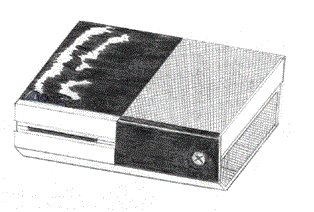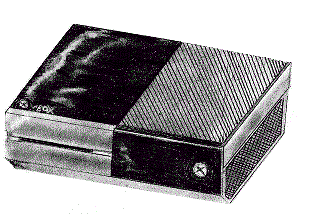How to draw an XBox One.
How to easily draw an Xbox one
In this quick and easy to follow tutorial you will be learning how to draw a games console. I have chosen the Xbox one but this tutorial could be used to draw the Xbox one S and the PlayStation as most modern games consoles are basically a rectangular shape.
Draw an Xbox One, Step 1:
Firstly, you'll need to take a ruler and draw two lines at a slight angle the width of your ruler as shown below. This can be done by placing the ruler down on your sheet of paper at a slight angle then drawing down both its edges.
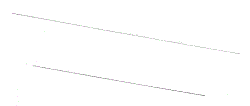
Step 2:
Secondly, using your ruler again draw three more lines the opposite way at a rulers width apart as shown below.
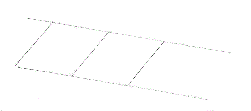
Xbox One Step 3:
Thirdly, using your ruler again draw 4 lines as shown below.
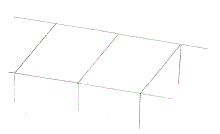
Step 4:
Fourthly, draw 1 line as shown approx 1⁄3 of the width of the ruler. That means if your ruler is 30mm wide draw the line 10mm down from the top line.
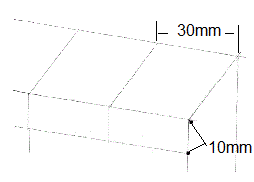
Xbox One drawing, Step 5:
Now take your ruler and draw another line slightly lower than the one you have just drawn in step 4. Then copy the angle of the side line A, and join it to the back line B. You will also notice that I have added a slight angle to the line at its edges to give the profile of the front fascia of the Xbox One.
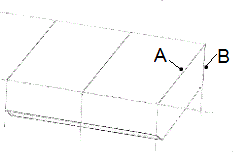
You now have your basic Xbox one shape and are ready to start adding the details.
Step 6:
You're now ready to line in the front fascia details, this also includes the disc carriage. Then do the top panel details and side ventilation grill as shown below. With your ruler carefully add the lines as shown below. As you can see, once you have done this your Xbox One will really start to take shape.
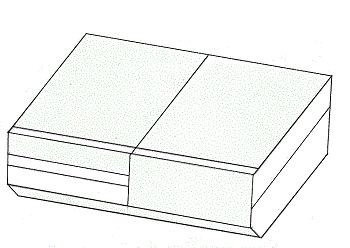
Step 7:
You are now ready to add some texture and colour to your Xbox drawing.
Start by first adding the trademark Xbox Logo's as shown below.
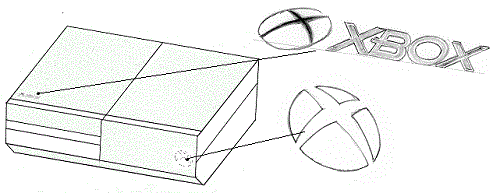
Step 8:
With your Xbox drawn and your Xbox logo's in place, its now time to start adding details.
To begin with, add the top and side detailing as shown.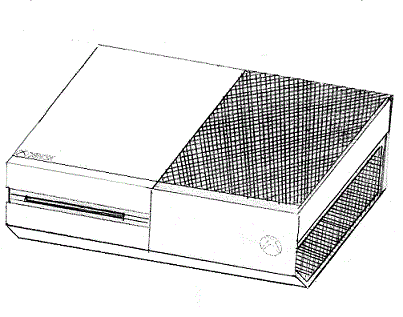 t
t
How to draw an Xbox One, Step:9
Lastly, with the Xbox top and side-grill vents added, shade in the rest of the Xbox carcass as shown. If you only shade certain areas you can blend them and the rest of the console with a piece of tissue or your finger as I have shown to give the Xbox a shiny effect. You can also use a rubber or eraser to pick out the highlights on the edges of the Xbox games console.