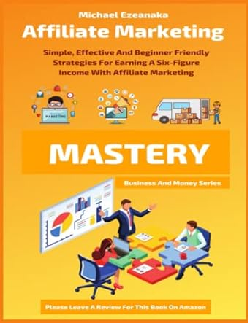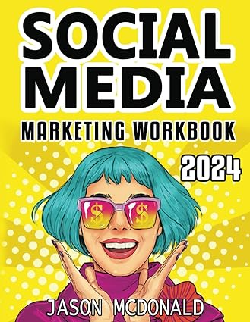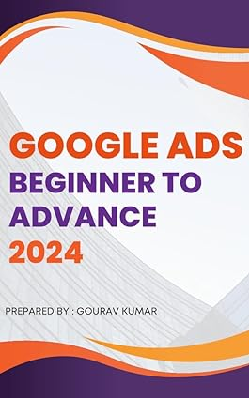Affiliate marketing strategy.
Contextual & Non contextual advertising.
How to make money using Affiliate PPL, PPS,
Contextual & Non contextual advertising
Affilliate Pay per lead (PPL)
Here are a few ideas to help you decide which Affiliate marketing strategy might best suit your site.
Affiliate marketing using Pay per lead (PPL).
What is Pay per lead, (PPL)?
Pay per lead is a form of monetisation that involves placing a form or file download within your content. Visitors are encouraged to fill out the form or register for a product such as a file or a download. On completion and submission of the form, you will receive an agreed payment. The same applies if they download a file. Payment, of course, will be subject to the respective company and in line with their affiliate terms of the agreement. If the visitor does not sign up or download a product you will not receive a payment. Having tried this method several times on a few of my pages I saw no returns. That doesn't, however, mean it won't work for you.
If your site already offers file downloads, then based on how well the PPL's placed you may get results.
Pay Per Lead affiliate programs are many and varied so you will have to do the research. Once you have found some that you feel are a good match to your affiliate marketing strategy you will need to apply to join the program. If accepted you are good to go and can start adding downloads to your content.
Affiliate marketing using Pay per sale (PPS)
Pay per sale also referred to as cost per sale (CPS). PPS is a way of earning money by selling products for third parties. Earnings are based on the total number of sales generated by an advert or link that you place within the content of your site. It is basically commission, based on an agreed percentage cut of the sale price of a product. For example, if you sell a product for £100.00 and the agreed commission percentage is 5% you will receive £5.00.
The Commission you receive is based on the type of products that you are selling. This is normally set out once you have joined an affiliate program. It can increase relative to the volume of sales, also known as conversions that you make. One of the best-known Pay per sale sites and my favourite is Amazon. Although personally I think their commission rates could be better. But hey, that's just my thoughts.
Contextual advertising affiliate marketing strategy
What is contextual advertising?
Contextual advertising is another popular affiliate marketing strategy. It is a form of advertising based on targeted ads that are placed within the site's content. Ads are chosen and served automatically based on the keyword content of the page they are being served on. See also. Contextual advertising
For this affiliate-marketing-strategy experiment, I used a few ad serving companies to serve contextual ads to my web pages.
My Contextual advertising choices are:
1: Google AdSense.
Googles Adsense is probably the most well known contextual ad serving company on the web.
It is a free program that allows online publishers to earn revenue by displaying relevant ads on a wide variety of online content. Applying for the programs simple and once accepted into it you can start building text and display ads of various sizes to place within your content. With pre-prepared asynchronous codes ready to copy and paste straight into your code editor. Google also now provide responsive mobile friendly customisable ads. You are also able to see how your ads are performing and run experiments. You can set up custom channels which can be advertised to potential customers in your editing suite adding the potential to increase your income further. Google also provide detailed performance reports allowing you to keep track of your advertising strategies.
2023 update: Since first writing this article Google no longer provide alot of the options metioned above but have increased their advertising strategy. They now provide many new options along with responsive auto ads. Auto ads are served as Vignette ads, Anchor ads, Text & display ads, In-article ads, In-feed ads and Matched content ads. To implement Auto ads simply place the pre-prepared Auto ads code inside the /head tag. Having now implemented Googles Auto ads I have seen improvements in my income.
For more information on Google Adsense follow this link.
Google restrictions.
Google has very strict policies as to the type of web content that they will allow you to display their AdSense units within so be sure to thoroughly read their terms and conditions and also check within their forum if you are unsure about the suitability of your site content. Over the years running this experiment, I have found that the revenue I have earned from Adsense alone has been enough to cover the cost of running my site. I am still however constantly making small changes here and there to try to increase its earning potential.
Adsense is a fast and easy way for website publishers of all sizes to display relevant Google ads within their content and earn money. As the ads are related to what your visitors are looking for on your site & matched to the characteristics and interests of them you will finally have a way to both monetize and enhance your content. It is also a way for website publishers to provide Google web and site search to their visitors, and earn money by displaying relevant Google ads on the search results pages.
2: Infolinks affiliate strategy:
my next choice is Infolinks.
Infolinks is the next generation of In-Text advertising. After an effortless integration process, Infolinks intelligently scans your web pages using their dynamic proprietary algorithm and converts carefully selected keywords into cost-per-click (CPC) In-Text ads. Then, Infolinks automatically inserts highly relevant In-Text ads into your website’s content, leading to record high conversion rates.
Each time a website visitors click an In-Text advert you earn. They seek the advertisers and you get the revenues. They also make sure you keep most of it with the industry’s highest revenue share offer. You can see Infolinks in-text links within the text of this web page, they are the words that are double underlined.
How do I get paid :
Infolinks offers several convenient ways for publishers to receive payments. You can choose payment via:
PayPal, Bank Wire Transfer, eCheck, Western Union, ACH (only for U.S. bank accounts) or Payoneer. Get your Infolinks Prepaid Mastercard® or use Payoneer for a local bank transfer.
Once your publisher account reaches the minimum payment threshold which is $50.00 USD for receiving payments via PayPal, Echeck or ACH (only for U.S. bank accounts) and also for Payoneer you must have a minimum of $50.00 USD in your infolinks account. For payments, via Bank wire transfer or Western Union, the payment threshold is $100.00 USD.
If you choose to receive your Infolinks payment via Paypal, there is a $1 fee for US residents and a 2% fee up to $10 for all other publishers. The minimum payment threshold is $50. Additional conversion fees may also be charged by PayPal. They will automatically send your payment to your preferred payment method.
Adding Infolinks to your content.
To incorporate infolinks into your web content you will need to copy and paste a pre-prepared javascript code right before the closing /body tag of each page that you want your adverts to appear on. You can select where they appear in each section of the page by adding, between the sections you wish the in-text advertising to appear. As well as their in-page text advertising they also have in-fold, in-tag, inframe and in-screen advertising. This allows you to make the most of your advertising opportunities. You also have the ability to customise and select where and how your ads appear.
I have been using infolinks for a few years now but I am always experimenting with their advertising options. Overall I have found Infolinks to be beneficial to my sites earning potential. Having developed and tweaked my site more I have started to gain more revenue so I would recommend them. The income isn't huge but every penny adds up. InfoLinks is a good option if your website has content that you are unable to use standard contextual advertising on.
To create an Infolinks account and start earning from your web page content click here. or click on the Info links banner.
3: Affiliate marketing, Speedy ads. PPC advertising.
Entireweb.com offer a similar advertising system to Google Adsense which they have named Speedy Ads. You will first need to set up an account. Once you have created your free speedy ads account you will be able to create customised Pay Per Click adverts similar to those available with Google's AdSense. You will then be able to place the ads within the content of your web pages.
The minimum payment threshold is $25-00, in order to receive payments, you will need to set up a PayPal account. Once you have set up your PayPal account you can then go back to your Speedy Ads account where you will be able to create text adverts. You can then copy and paste the pre-prepared JavaScript codes into your code editor and begin to receive payments for hits that you receive.
Adult content.
Before continuing I should mention that in my experience Speedy ads advertise a lot of adult orientated content. There are adverts for models, escorts and webcam girls along with Money making schemes and random non-specific content. Based on that as an affiliate-marketing-strategy, I would not advise these type of adverts for family orientated sites. Unless of course your sites aimed at a specific audience. Since first writing this article and upon re-creating the demonstration ad above I noticed that there's now a Blocking off offensive ads. This button can be set to the on or off position. Be sure to set it to your prefered setting. If it works or not we shall have to wait and see.
Creating ads.
Entireweb has an easy to use get ad code system with preformatted adverts that are customised and edited to suit the layout of your site. They also have an overview page which you can use to generate detailed online reports. These include the number of page impressions, clicks, click-through rate, which country each impression and click originates from and the total amount you've earned.
Be aware that other advertisers may not like you placing similar style competing ads on the same pages as theirs. Always check their Terms and Conditions" first or you may find yourself banned and lose any revenue that you may have already earned from your contextual adverts.
When first writing this article Speedy ads ad code did not appear to be asynchronous which could slow down your page load times. This means that you made need to create your own protocols for loading these ads Having checked recently I believe that this is still the case. Also I cannot see if they are responsive so you may need to set up your own protocols to use them on mobile devices.
Another set back of Speedy ads is that they seem to have a very low pay per click rate. If they have upped their prices I do not know so you will need to check. Having used Speedyads for many years I found that I could not earn enough to reach their minimum payment threshold. Personally, I wouldnt recommend Speedyads based on this, plus the type of ad content displayed on my pages. Since first writing this article I have stopped using speedy ads.
Payment?
Speedyads pay monthly via PayPal assuming you have reached the minimum payment threshold of $25.00 USD. Which as I stated I found very hard to do. If you do mage to earn you have the option to transfer the money to a speedy ads advertisers account if you have one.
To create a Speedy Ads account Click here.